About ETPhone
Argus Science is excited to announce an updated version of our ETPhone app.
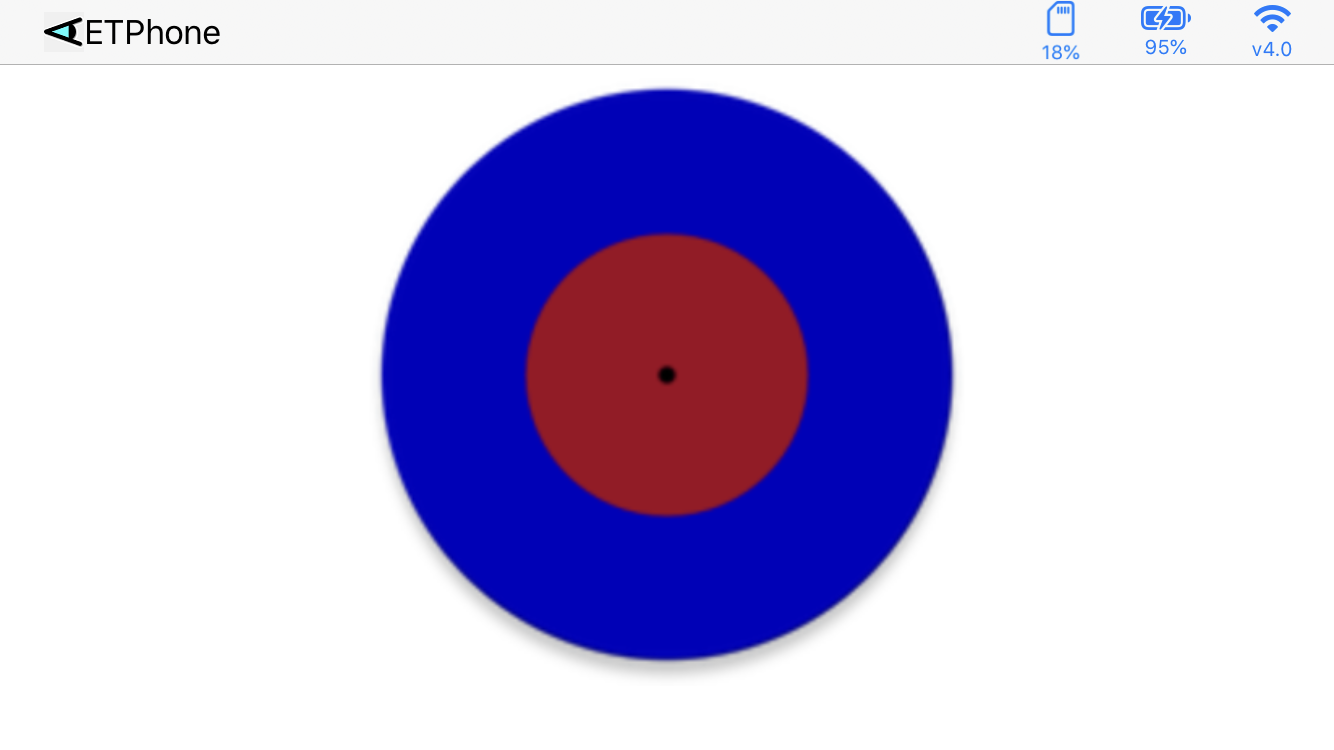 The ETPhone app is offered by Argus Science to all our ETVision Clients and is available on Apple Store for iOS devices and the Google Play Store for Android devices.
The ETPhone app is offered by Argus Science to all our ETVision Clients and is available on Apple Store for iOS devices and the Google Play Store for Android devices.
Often, when researchers are engaged in data collection with the ETVision, it is not convenient to have a laptop PC near the participant. The ETPhone app can be used to substitute for functions normally performed by the ETVision PC when it is not convenient for the PC to be in WiFi range.
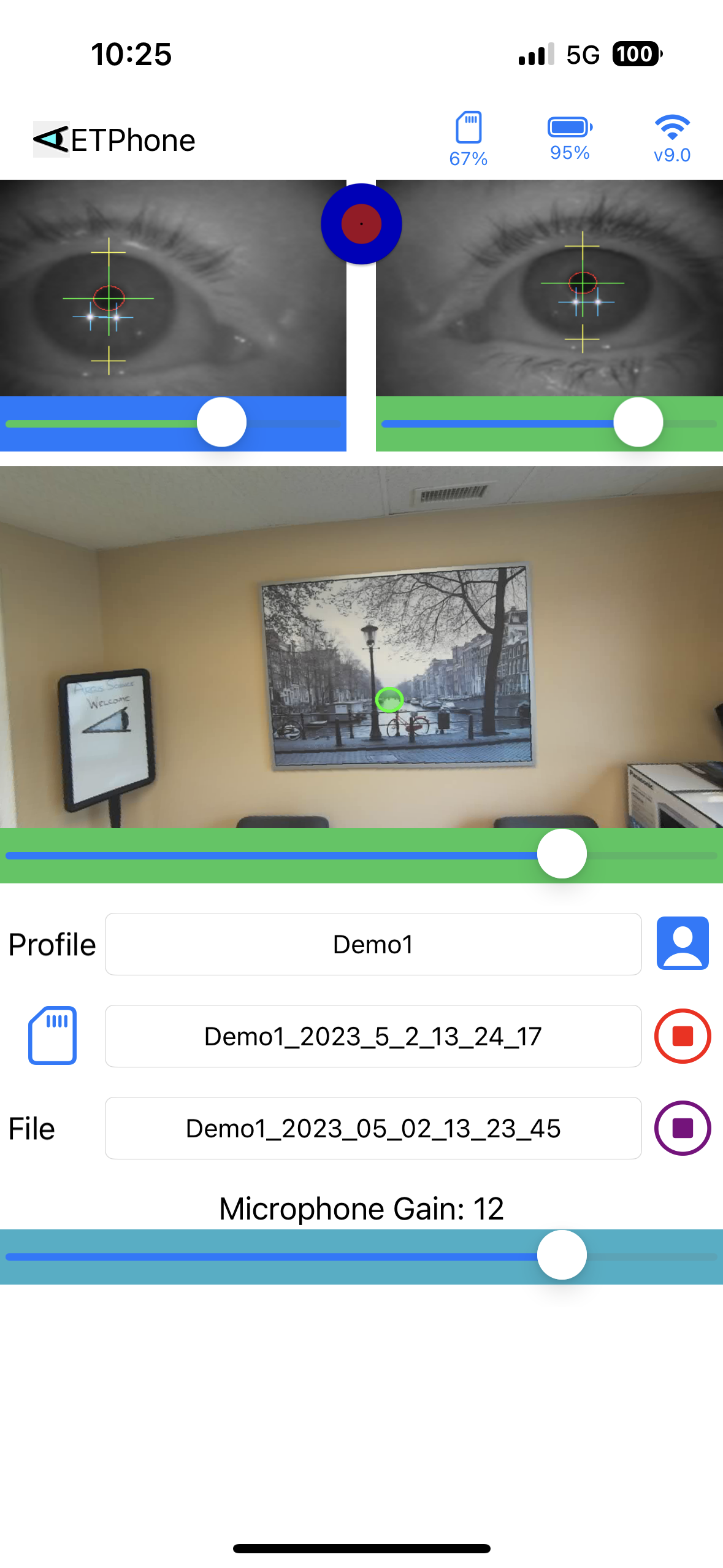 The ETPhone app can be used for the following functions:
The ETPhone app can be used for the following functions:
View Live Video of both eyes and the scene with superimposed eye feature recognition overlays and a superimposed point-of-gaze cursor.
Present Auto-Calibration Target to participant.
Set image quality of all three videos and set gain of eye cameras.
Set file name and control 180 Hz data recording on Controller micro SD card.
Perform Auto-Calibration and record 30 Hz digital data, as well as scene camera video files to Smartphone memory.
Set audio level for ETVision participant microphone.
Monitor Controller battery life and SD card capacity.
ETPhone will help insure that data collection is always robust and of the best quality.
Get ETPhone
Download directly for Android Devices (v2.0)
Download directly for Android Devices (v1.0)
Use ETPhone
For use and installation of ETPhone , check out our YouTube channel and view the ETPhone videos: 